Adobe Acrobat Reader: Edit PDF 24.3.0.42451
Continue to app
Free Version
The Most Robust PDF Reader Available on the Android Market
If you are looking for a reliable and robust PDF reader then look no further then this excellent utility app. Adobe Acrobat Reader is a PDF reader which allows you to open PDF documents, scan documents and save them as PDFs and fill out PDF forms on your Smartphone. With this app, you get the opportunity to review PDF documents too and make use of the annotation and drawing tools on offer for highlighting text and making comments on the PDF document respectively. The simple user interface and intuitive layout and design of this app make it extremely navigable for even the most inexperienced and novice users.
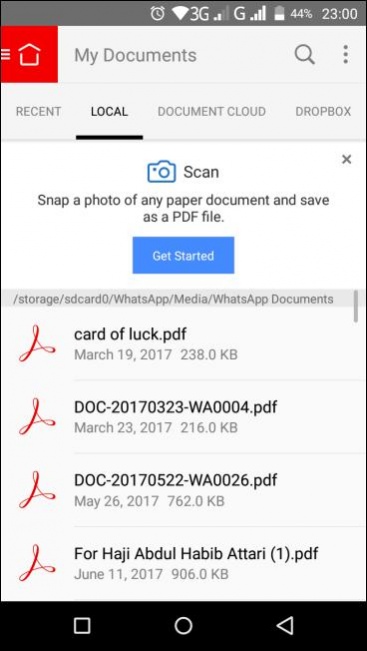
Adobe Acrobat Reader has four sections which include Recent, Local, Document Cloud and Dropbox. The Recent section shows the PDF documents that you have been recently working on. The Local section houses all of the PDF documents that are stored anywhere on your phone while Document Cloud and Dropbox sections are for connecting your Adobe Document Cloud and Dropbox accounts to this PDF reader. There is a search option located on the top-right corner of the screen and an option for a drop-down menu can be found on the top-left corner. The drop-down menu lists all the main features of the app which are My Documents, Comment, Create PDF, Export PDF, Organize Pages, Fill & Sign and Scan.
You can open any PDF document whether it is stored on your phone or is attached in an email with consummate ease using Adobe Acrobat Reader. There are multiple reading modes available for you which are going to help you in going through the PDF documents more quickly. The reading modes include Continuous Scroll, Reading or Single Page. Moreover, you can scroll down any PDF file and zoom in and out using the pinch zoom feature of your phone. There is also the option available for searching the PDF document as well.
Adobe Acrobat Reader enables you to review your PDF documents by making comments using the various annotation tools that are provided to you in this app. To make a comment, you will have to click on the Comment button which is located right next to the Reading Mode Selection button. It will open up the PDF document in the comment screen and a set of annotation tools will become available to you. Using these tools, you can highlight text on the PDF, make comments, strikethrough or underline words or sentences and even draw items on the text of the PDF. You will find the option for adding your signature to the PDF document too.
This PDF reader lets you scan notes, pictures, forms, receipts, whiteboards and even documents by taking a snapshot of them using your phone’s camera. These snaps can be instantly saved as PDF documents. You have the option of scanning multiple pages and saving them into a single PDF. Adobe Acrobat Reader even allows you to share the PDF files you have scanned using Bluetooth and various messaging services.

Features:
- Simple user interface
- Intuitive design and layout
- View PDF documents stored on your phone or the internet
- Various modes for reading PDF documents
- Annotation tools available for reviewing PDF documents
- Scan documents and save them as PDF
- Fill out forms that are in PDF format and sign them using your finger
- Connect to Adobe Document Cloud or Dropbox accounts
- Support available for various languages
Conclusion:
Adobe Acrobat Reader is an app for people who want to read PDF documents on the go on their Android handsets. It offers them the chance to write comments on their PDF documents as well as highlighting important lines and marking their signatures on them. It is a must-have app for anyone who wants to view PDF documents on their phone.
RELATED PROGRAMS
Our Recommendations
Our Recommendations